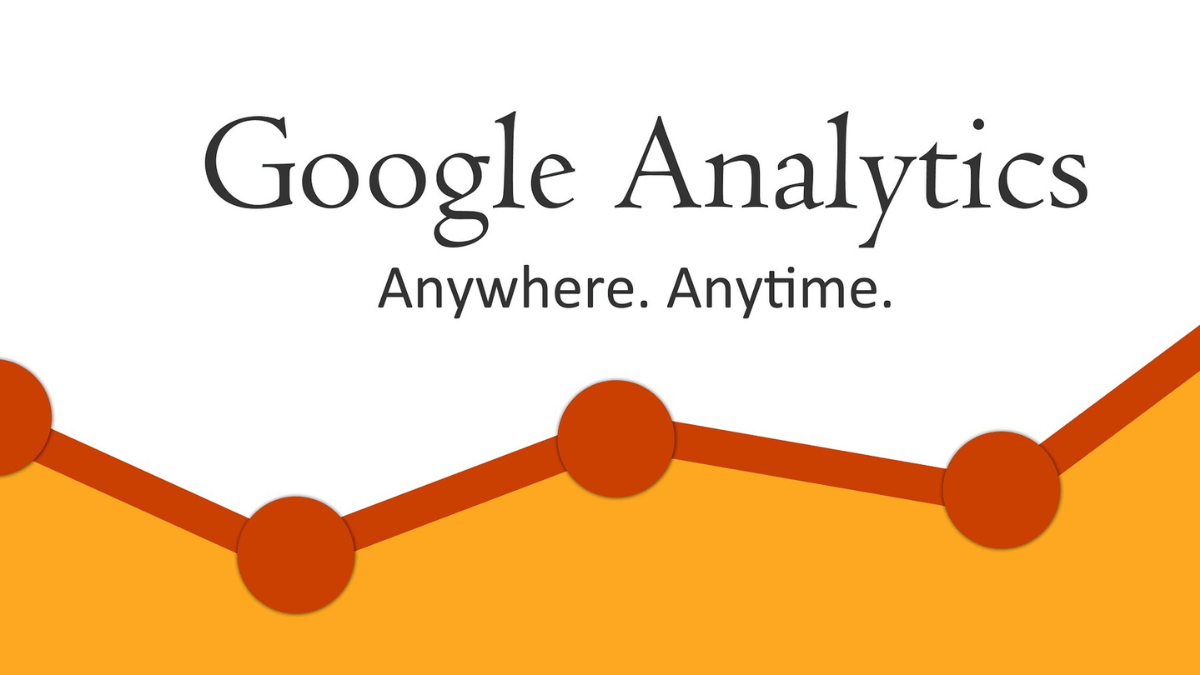Google Analytics shows where your traffic comes from but more importantly it shows which sources lead to conversion.
How you use analytics depends on your business goals.
Goal setting lets you set those goals for yourself and track their progress.
Today we will learn What are Goals in Google Analytic and How to set it up?
There are 4 types of goals you can create in Google Analytics.
- Duration Goal : How many People stay on your website? For eg: 5 Min
- Page Goal: How many seperate pages a user look at per session.
- Event goal : When someone download a file or watches a video.
- Destination Goal: It is about people visiting certain pages or takes certain path on you site. For Eg: From homepage to product page to check out page.
Here we will learn as how to set up goals in Analytics.
Steps in creating New Goal
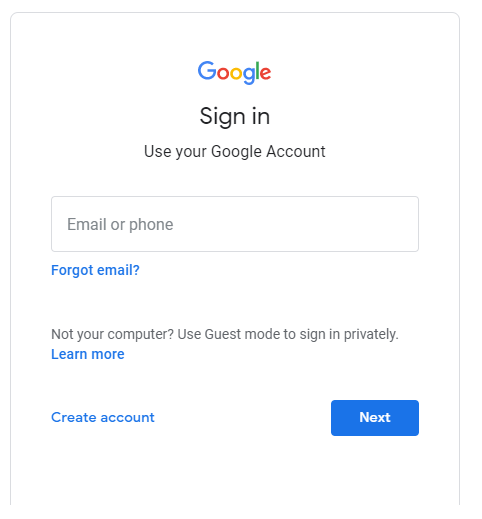
Step 2. Click Admin & Navigate to the desired View
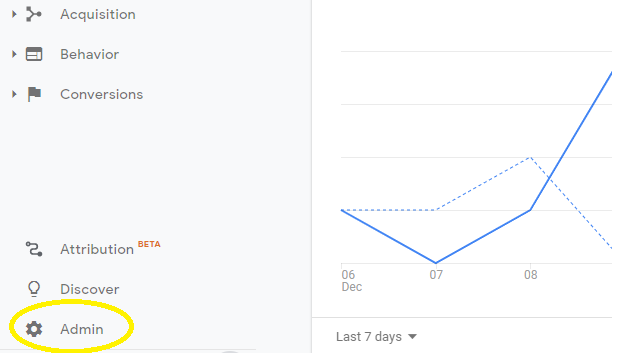
Step 3. In View Column click Goals
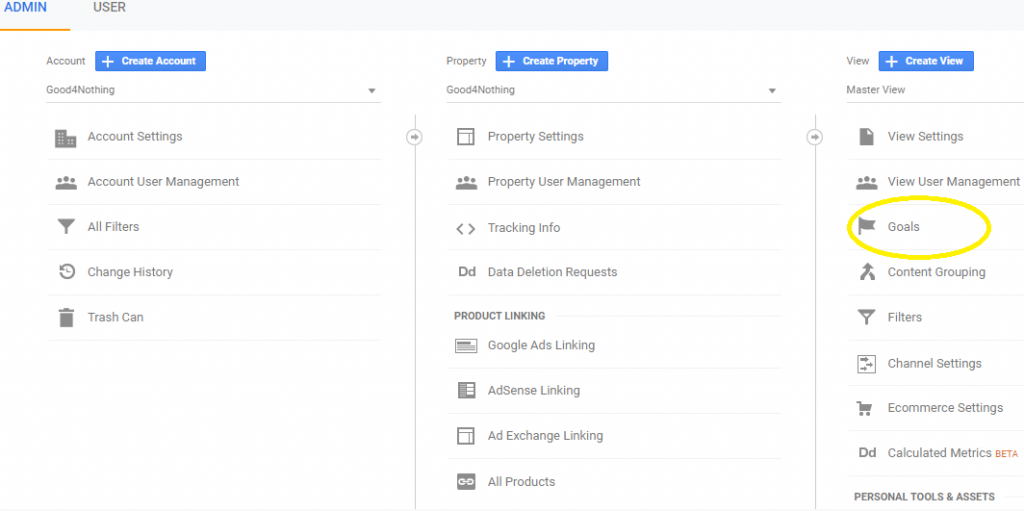
Step 4. Click + New Goal
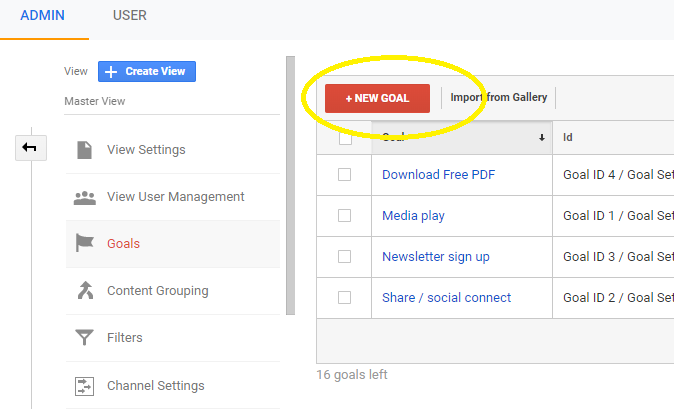
As you can see above we created 4 Goals in total for understanding purpose.
You have 3 options in Goal setting
- Using Goal template
- Creating Custom Goals
- Creating Smart Goals.
Here we will look at the first option, setting up goals via using Goal Template
Step 5. Goal Set up -Selecting a Template
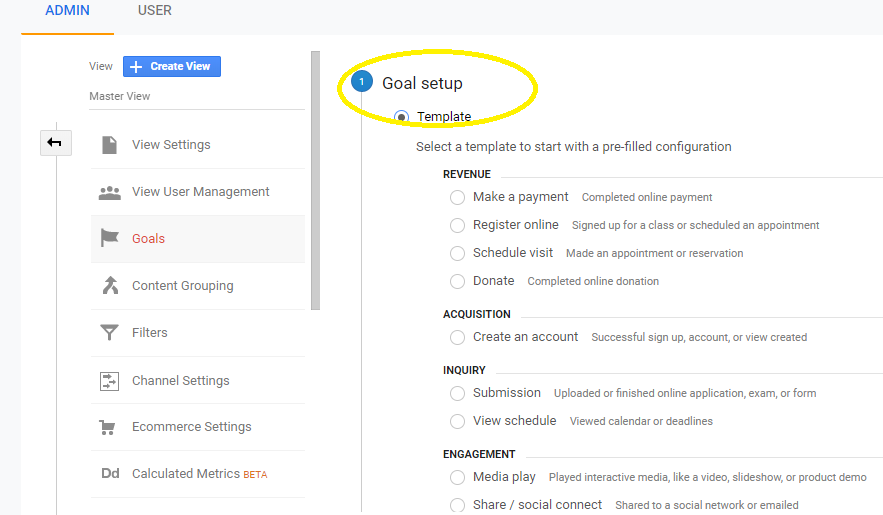
Goal templates are designed to help you set actionable goals that meet standard business objectives.
You can edit any template field before saving a goal.
The goal categories (Revenue, Acquisition, Inquiry, Engagement) are the larger business objectives that motivate the goal templates.
Use them as an organization tool to help you think about the purpose of your goals.
Try to create at least one goal for each category to get a better understanding of how users interact with your content.
These categories don’t affect any data or your reports.
Step 6. Goal Description
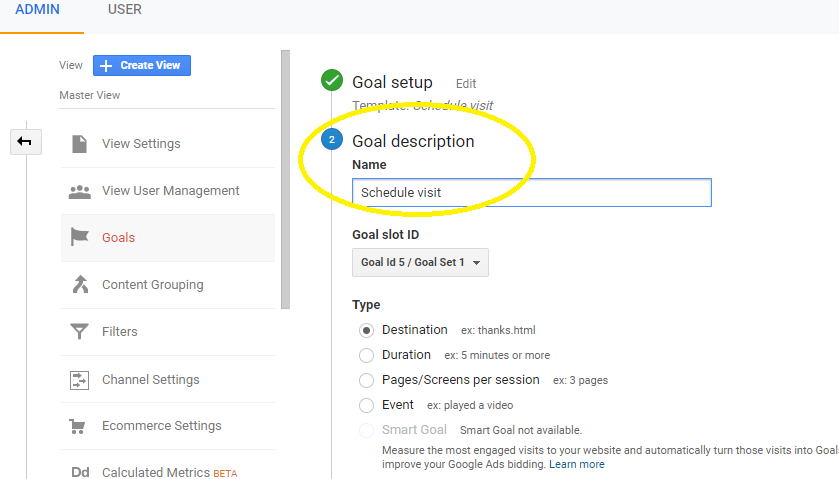
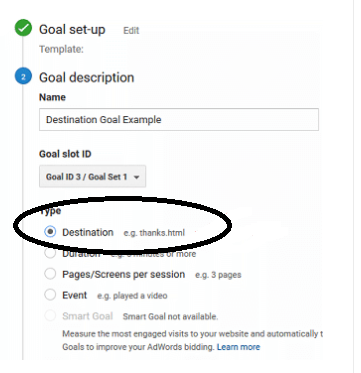
Destination goals are great way to understand where people land on your website.
For eg: from home page to product page to check out page.
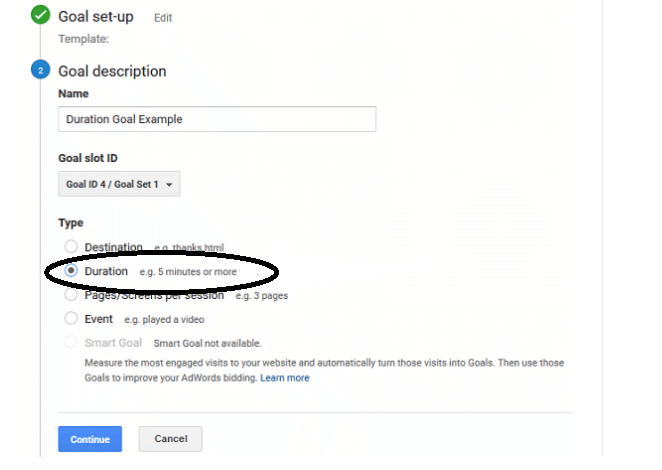
Duration Goal : How long people stay on your website. For eg: 5 min
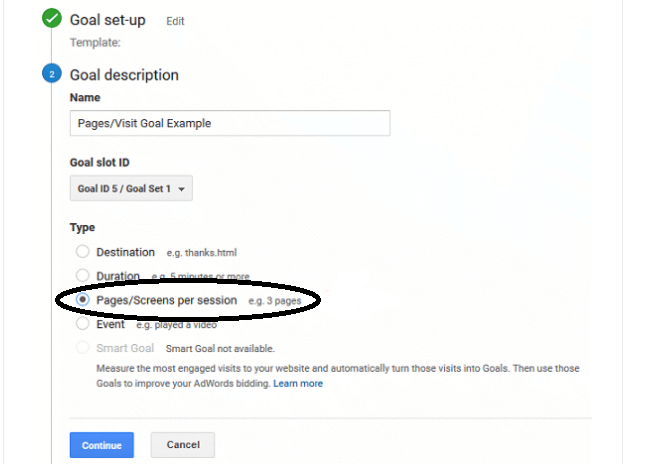
Page Goal: How many seperate pages a user look at per session.
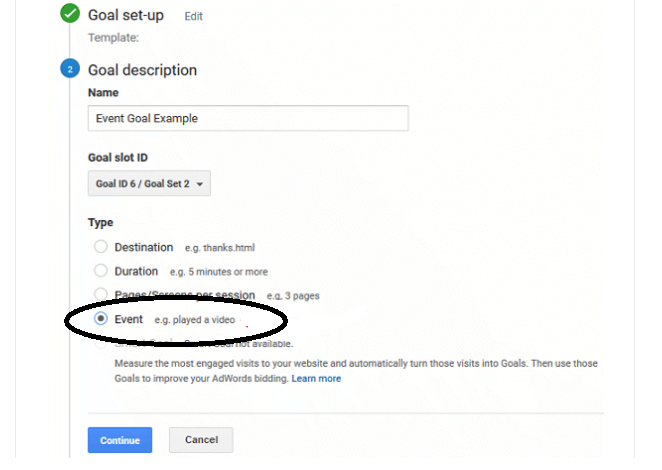
Event Goal : When someone downloads a file or watches a video.
Step 6 : Goals Details & Save
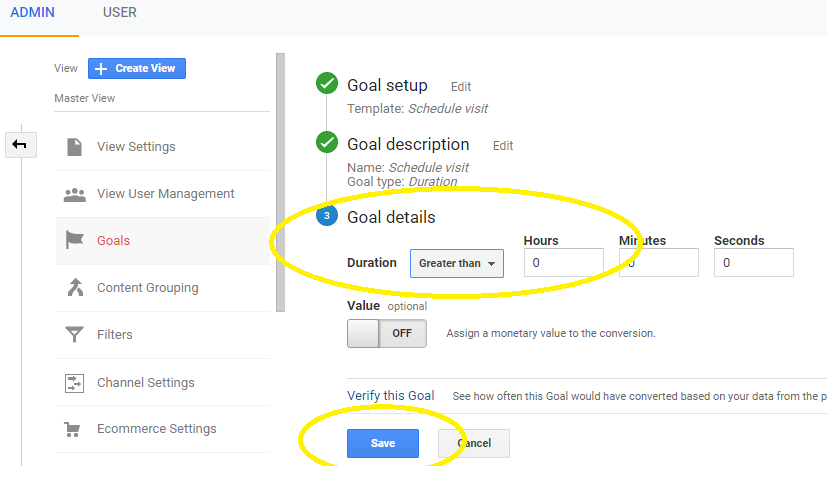
You can also learn an article from Neil Patel’s blog 4 Google Analytics Goal type that are critical to your business
There is a great article from monster insight How to create a goals in Google Analytics & Track Conversion
So Goals in Google Analytics are critical for your business to grow.
The more you measure the better you understand your audience.
So what are you are waiting for sign up in Google Analytics ..Its absolutely Free. and start tracking your traffic for conversion.
Learn Difference between Google Analytics 4 & Universal Analytics
If you are a business and want any help to set up analytics for your account, please get in touch with us