Do you want to learn The top 7 benefits of GA4?
Explore the Top 7 benefits of GA4, the next generation of Analytics which collects
event-based data from both websites and apps.
To measure a website, you first have to create a Google Analytics account.
Then you need to add a small piece of JavaScript measurement code to each page on your site.
Every time a user visits a webpage, the tracking code will collect anonymous information
about how that user interacted with the page.
According to Google
On July 1, 2023, standard Universal Analytics properties will no longer process data.
You’ll be able to see your Universal Analytics reports for a period of time after July 1, 2023,
however, new data will only flow into Google Analytics 4 properties
Table of Contents
GA 4 (Google Analytics 4: What is it?
The newest analytics offering from Google is called Google Analytics 4.
You may use it to gauge the amount of traffic and user engagement on
your website and any apps your company might be using.
By using these metrics to guide development, you can make sure that your
online presence is correctly optimized to provide results.
As on July 1, 2023, GA4 will be the sole available choice for tracking.
Some of the Features of GA4
- Collects both website and app data to better understand the customer journey
- Uses event-based data instead of session-based
- Includes privacy controls such as cookieless measurement, and behavioral and conversion modeling
- Predictive capabilities offer guidance without complex models
- Direct integrations to media platforms help drive actions on your website or app
How to setup Google Analytics 4
To set up Google Analytics 4 (GA4), you can follow these steps:
- Sign in to your Google Account and go to the Google Analytics website.
- Click on the “Admin” link in the bottom left corner of the page.
- In the Property column, click on “Create Property.”
- Select “Web” as the platform for your property, and then enter your website’s name and URL.
- Click “Next.”
- Review the terms of service and privacy policy, and then click “Create.”
- You will be taken to the setup guide for your new property. Follow the prompts to complete the setup process.
Once you have set up your property, you can start tracking your
website’s traffic and user behavior by adding the GA4 tracking code to your website.
This code will allow GA4 to collect data from your website and send it to your GA4 property.
To add the GA4 tracking code to your website:
- In the Admin panel, click on the “Tracking Info” link in the Property column.
- Under the “Tracking Code” heading, click on the “Global Site Tag” link.
- Copy the tracking code provided.
- Paste the tracking code into the HTML of your website, just before the closing
</head>tag.
After you have added the tracking code to your website, it can take up to
24 hours for data to appear in your GA4 property.
Learn: How to get Started with GA 4
Learn 30 Business metrics you can track for your business
What is going on with Universal Analytics
Universal Analytics, the previous version of GA, is no longer supported.
This implies that you will need to migrate over if you wish to use any of the new features in GA4.
Additionally, it implies that if you intend to develop a new website or app,
it will by default be a GA4 property.
Hit Types: GA4 V/s Universal Analytics
Universal Analytics hit types include page hits, event hits, ecommerce hits, and social interaction hits.
In contrast, Google Analytics 4 data is event-based, with the principle that any
interaction can be captured as an event. As such, Universal Analytics property hit
types translate to events in a Google Analytics 4 property.
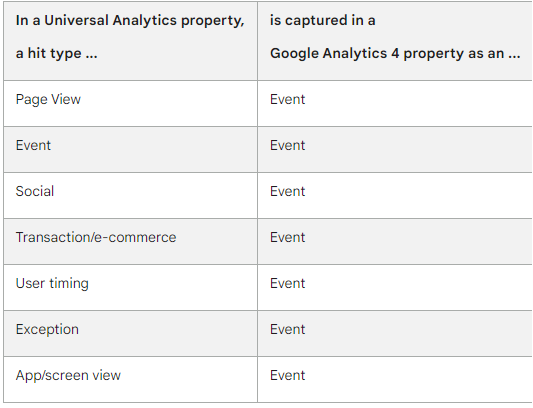
Resource: Difference between UA & GA in details
Still not sure why should you choose GA4 over Universal Analytics, you can learn more on our Blog below
Learn: GA4 or UA for your business
Top 7 Benefits of GA4
1. The benefit of GA4 user journey is more evident
Google Analytics has undergone significant modification, and not simply in
the way that its user interface for reporting has been altered.
Everything about it has changed.
Sessions and other measurements that may be easily broken down by platform or device
are no longer the main focus.
Now, users and their interactions—which are now only recorded as events—are the main focus.
You can now look at both online and app data using a single set of metrics and
dimensions thanks to our new user-focused and event-driven data architecture,
enabling more intelligent aggregation.
For instance, a person might view your website on a mobile device
come back to it on a desktop computer, and then download, buy, or register using your app.
You have the resources you need to better properly track and piece together
user experiences with Google Analytics 4.
2. User involvement is now bigger benefit in GA4
In addition to being able to gather and combine more data, Google has improved
the usability of user-centric reports by lining up the report menu parts with the customer experience.
One of Google Analytics 4’s best features is its potent new user-centric
metrics and dimensions, which employ AI to forecast consumer actions and value.

Google has since replaced the Bounce Rate measure with some other more potent
and practical interaction metrics.
With the use of these new engagement metrics as well as the newly
pre-configured scroll, video, outbound click, and file download events,
you should be able to determine whether or not your content is engaging
and whether or not users are engaging with it.
3. Advertising effectiveness & benefits in GA4
With the addition of new, more potent measures in GA4, together with more
potent analyst tools and integrations, marketing campaigns will be able
to reach more potent audiences, improving their return on investment.
Before GA4, it would be challenging to optimize ad spending for these
types of user trips, in part because it would be challenging to connect these
many device and platform experiences.
Now, if you set up your online and mobile apps effectively, you may connect
user experiences and save money on advertising.
4. User Privacy & more clever features in GA4
To comply with existing and future privacy rules, Google Analytics 4 allows
you and your users more intuitive and precise control over the personal data
that is gathered. For instance, GA4 now allows you to disable the personalization
of advertising based on certain events and user data.

Google’s new analytics strategy is created to be more adaptable and flexible in a
future when cookies will be considerably less widespread and where users’
and regulatory bodies’ concerns over privacy will become increasingly important.
GA4 has a flexible approach to measuring and will soon include modelling
to close any gaps where data may be lacking.
5. Goals & Event set up is simple
Google refers to this as “Event Editing and Synthesis,” which lets you fine-tune
goal tracking and obtain detailed behavioral data with little to no need to alter
code or modify goal setup. It will be especially helpful when transactional features,
like application forms and checkouts, are housed on a sub-domain or
third-party website because what was formerly complicated is now simple.
6. Enhanced reporting & visualization
Although the platform’s UI has mostly stayed consistent, there are several new
visualizations and reporting features. The added reporting visualisations are a
game changer, but existing visualizations and strong favorites like ‘Real Time’
have been improved and made more interesting.
The “Analysis Hub” is a major improvement and aids in the simplification of
some more challenging cross-dimensional metric reporting.
It includes a template gallery with charts that may be constructed,
including those for exploration, funnel analysis, segment overlaps, and path analysis.
7. GA 4 has benefit of large number of Parameters
To extract value from analytics, having the appropriate data and level of granularity
for some KPIs is extremely essential.
Even though having more data doesn’t always equate to better data, using the
proper parameters can be helpful.
With each event in Google Analytics 4 properties, you can provide parameters.
Additional bits of information called parameters might further define the
user’s behavior or provide more context for an event.
Parameters can be used, for instance, to define the cost of a transaction or to
give background information like the where, how, and why an event was logged.
Hope this article was able to share the Top 7 benefits of GA4
Wrap Up: The Top 7 benefits of GA4
With Google Analytics 4, there are numerous adjustments to be aware of.
Making the transfer and having GA operating smoothly for you will probably take
sometime if you are accustomed to the legacy version.
As a result, you might discover that this delays your analysis job (at least temporarily)
and may affect important business decisions.
As stated previously, while you are still learning GA4, we advise running both.
Instead of fumbling around with the platform as the clock is running out,
you may now learn it at your own pace.
Resource Migration Guide to GA4
Learn: Goals in Google Analytics
GA 4 or Google analytics 4 is the next generation of Analytics which collects event-based data from both websites and apps.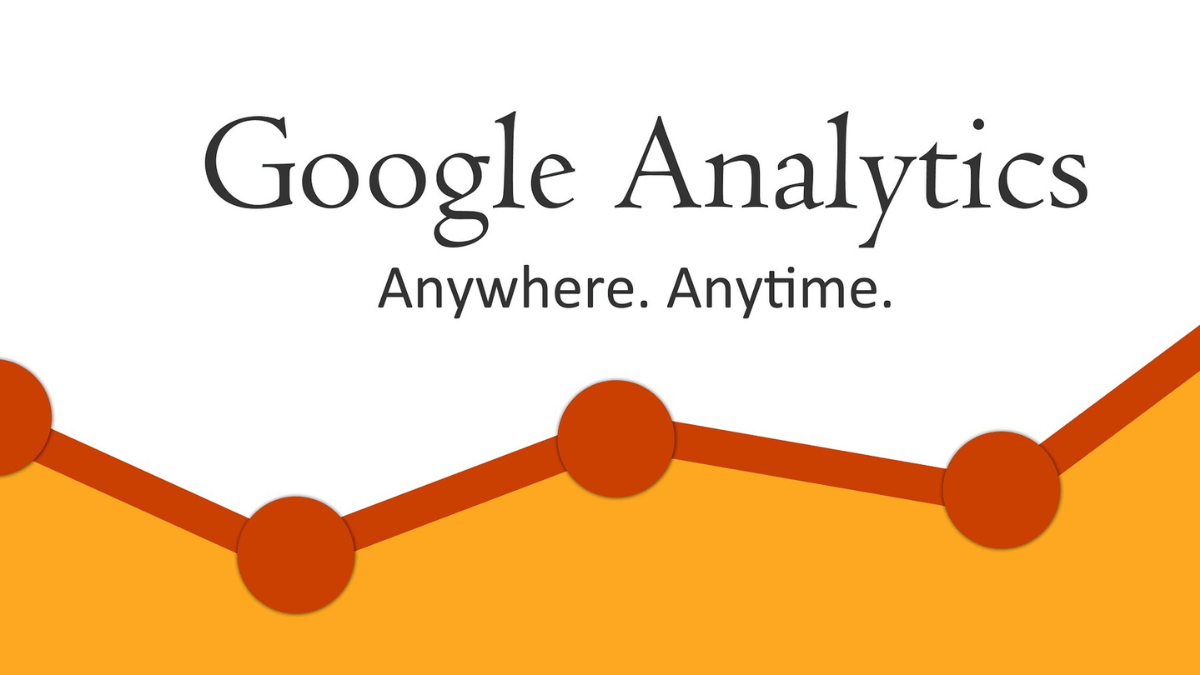
There are three ways to get started if you are an editor or administrator:
a. Set up Analytics data collection for the first time.
Do this if you’re new to Analytics and ready to collect data for your website and/or app
b. Add Google Analytics 4 to a site with Universal Analytics (Analytics “classic”)
The GA4 Setup Assistant will add a Google Analytics 4 property alongside your existing Universal Analytics property.
Your Universal Analytics property will continue to collect data.
You can access both using the property selector in the admin area.
c. Add Google Analytics 4 to a website builder platform or CMS (content management system)
Do this if you use a CMS-hosted (Content Management System) website, e.g., a website created
using Wix, WordPress, Drupal, Squarespace, GoDaddy, WooCommerce, Shopify, Magento, Awesome Motive, HubSpot, etc.
a. Integration with Google Tools
b. Machine Learning
c. Cross-platform Analytics
d. Data Privacy
e. Cookiless World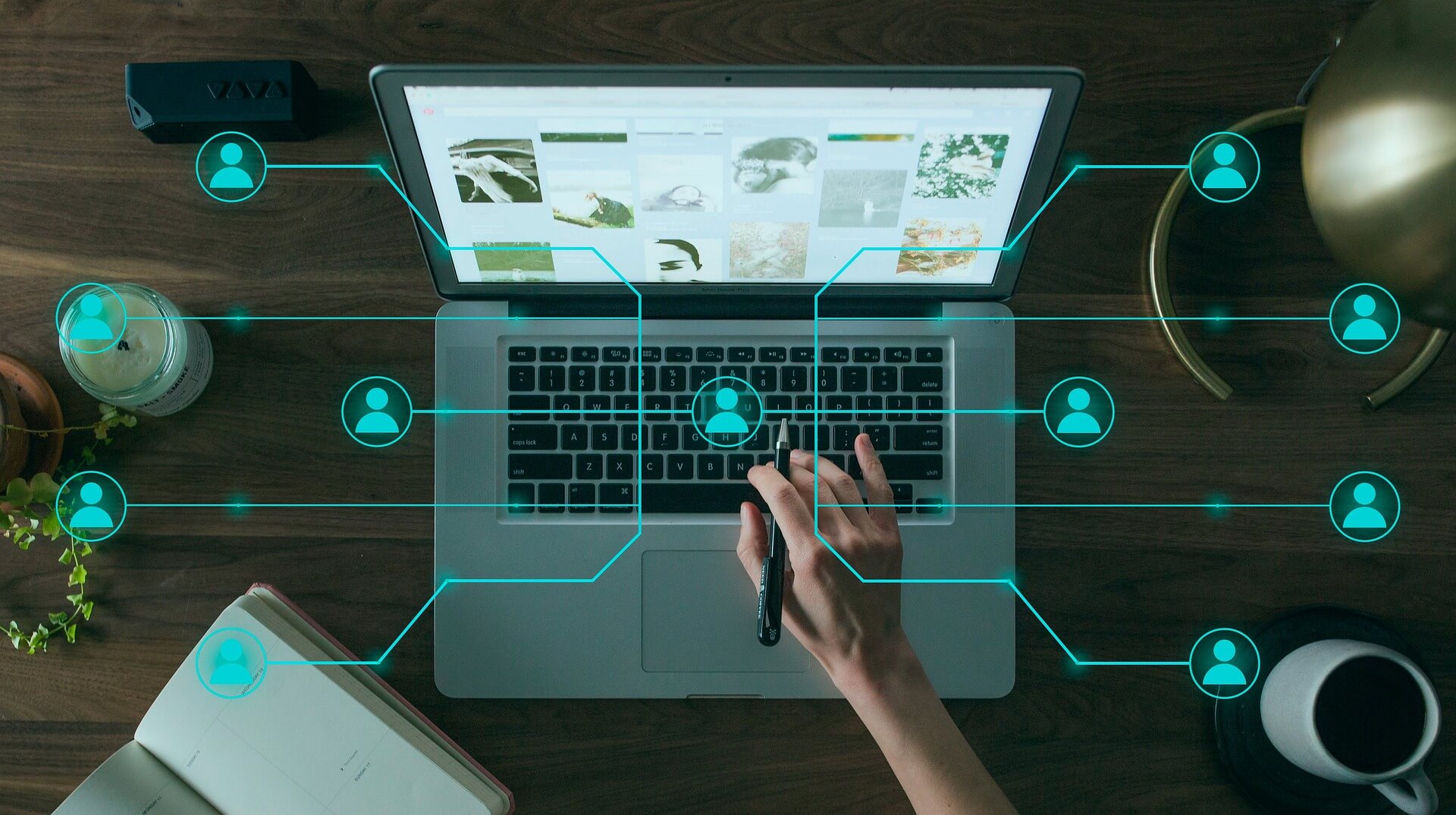
Google Analytics 4 was launched on Octobver 2020. However, the original GA4 release date was
31st July 2019 when the beta version of the product came out, under its previous name App + Web.
From 1st July 2023, Universal Analytics will stop working and will process all the data in GA4
As the latest iteration of Google Analytics, GA4 will replace Google’s Universal Analytics permanently from July 2023. This means it is advisable to migrate to Google Analytics 4 now if you have not already done so.
Yes, you can connect GA4 to your existing Universal analytics & track your website stats in
both GA4 & Universal Analytics.
