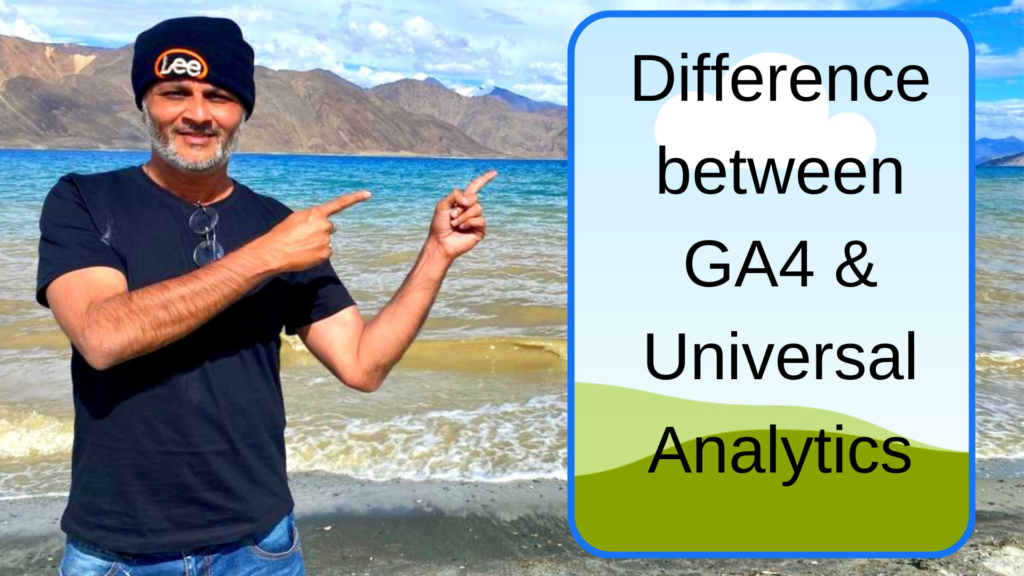Do you know the difference between GA4 & Universal Analytics?
Google declared on March 16, 2022, that starting in July 2023, it would stop supporting Universal Analytics.
That means that at the latest by that date, everyone must set up & start utilizing GA4
Table of Contents
GA4 & Universal Analytics– Measuring Models
The measuring model that each uses is where Universal Analytics & GA4 diverge the most.
A measurement technique based on sessions and pageviews is employed by Universal Analytics.
A session is a collection of user engagements (hits) with a website that happen over a
predetermined period of time.
Multiple pageviews, events, and eCommerce purchases can occur throughout the same session.
Google Analytics 4 employs a measurement methodology based on events & parameters in contrast, though.
Any interaction can be recorded as an event, according to the underlying theory.
As a result, GA4 events correspond to all Universal Analytics hit kinds.
The fact that an event in Universal Analytics (and all earlier versions of GA) contains a category,
action, and label and is its own hit type can be perplexing.
There are no categories, actions, or labels in GA4.
Each hit results in an event, which may or may not also have parameters.
In GA4, for instance, the event page view has the attributes page location (the page URL), page referrer (the previous page URL), and page title.
Learn Guide comparison between GA4 & Universal Analytics Metrics
Four Categories in GA4
- Automatically collected events: Events that are automatically tracked when the GA4 base code is installed are known as automatically collected events. Events like page view, first visit, and session start are among them.
- Enhanced Measurement events: Enhanced Measurement events can be enabled or disabled depending on the functionality of your website. These events are also automatically collected along with the base code. Scrolling, outbound clicks, site searches, and video interaction are some of these events.
- Recommended Events – These events have been broken down by industry type and are ones that Google suggests you organize. The suggested events from Google, with the exception of the eCommerce recommended events, only seem to be general recommendations, and the name rules are not necessary.
- Custom events: According to the needs of the website, you can design and implement your own ideas and parameters. The current maximum is 500 clearly specified events, although this number may increase or decrease in the future.
Simply Removing Monthly Hit Limits
The elimination of monthly hit limits between Universal Analytics and GA4 is another notable distinction. The monthly cap for Universal Analytics’ free edition was 10 million hits. That is gone.
Some of the clients were having trouble gathering all the necessary data while staying under this cap.
Instead, GA4 places a restriction on the variety of events that can be recorded (500).
As of this writing, there is no cap on the number of hits that can be gathered.
As a result, many clients have already chosen to approach their analytics using GA4 first.
BigQuery: Free Connection
Previously, only GA360 customers could access this functionality.
For those who are unfamiliar with BigQuery, it allows for rapid querying of very big and complicated data sets.
The impact that sampling can have on your capacity to analyze data is something you will
be aware of if you have ever attempted to generate complex segments in GA.
Big Query removes the data from GA and enables you to query it without worrying about sampling.
Privacy in GA4
- No IP address: The biggest modification in GA4 is the removal of IP address collection and storage. Unless you personally went in and masked them, IP addresses were visible in Universal Analytics. The first of many adjustments made to safeguard user data is this one.
- Data deletion made it simpler so that administrators could do so at any user’s request (s).
- You can select the duration of user-specific data storage in GA4 using the data retention options. The time frame is two months by default, but you can increase it to 14 months if you’d like. (It should be highlighted that this only applies to user-specific data; it does not mean that you will only have access to data for 14 months.)
- options to disable location-specific information and ad personalisation information by nation.
Difference GA4 & Universal Analytics: Data and Reports
Not much has changed when comparing the information offered by Universal Analytics and Google Analytics 4.
Although it could appear that GA4 has more user data, UA actually contains the same data; it’s only hidden beneath the “Audience” panel.
The terminology used for “engagement,” “monetization,” and the addition of “retention” are where there is the most contrast.
Behavior has been replaced by engagement, which still includes many of the same topics but also includes reporting on conversions (formerly known as “goals”).
On the other hand, monetization is a brand-new beast that we shall discuss in more detail in this essay.
Now, as we briefly mentioned before, over the past ten years there has been a rise in interest in keeping consumers and converting them into advocates.
To emphasize its significance, Google has prominently shown retention reports in the Life Cycle report.
Although there are currently few entries in this section of GA4, I anticipate there will be updates in the upcoming years.
Learn: Top 7 Benefits of GA4
Learn 30 Business Metrics you can track for your business
Difference between GA4 & Universal Analytics- Conclusion
The fact is, we are only now beginning to fully comprehend GA4.
And it undergoes daily updates, just like every other Google product! In GA4, there is still
so much to learn and discover, and everyone’s experience will be unique.
Learn More about GA4 on Migration, Comparision and Reporting between GA4 & Universal Analytics