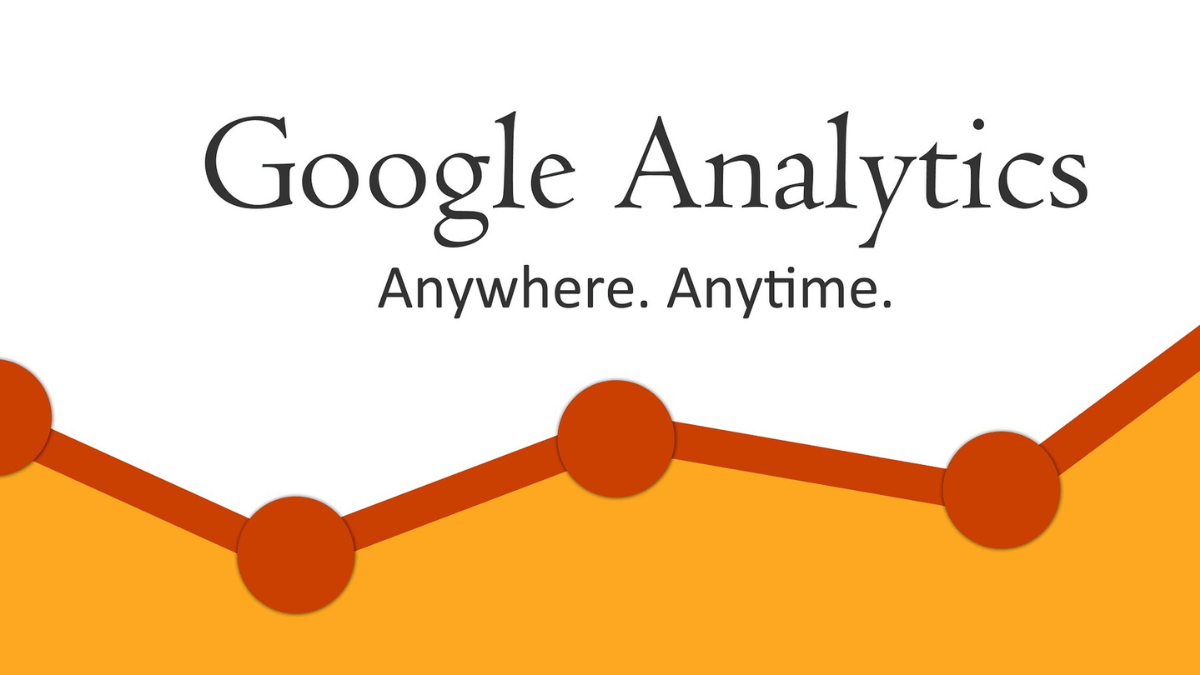As a business owner, are you unable to decide whether to go for GA4 or UA?
Google Analytics 4 (also known as GA4) is the most recent version and has
been available for about two years.
Google Analytics 4 (GA4) is the newest version of the software that gathers data based
on events from both websites and applications.
Universal Analytics (UA) is the older version businesses have been using since long.
Though you can use both the version, but it makes sense to switch over to Google Analytics 4
which is the modern & the advanced version of Google Analytics property
Table of Contents
Some of the features of GA4
- gathers information from apps and websites to better understand the client experience.
- instead of session-based data, it uses event-based data
- includes privacy protections including cookieless measurement, behavioral modeling, and conversion optimization
- Without using complicated models, predictive capabilities provide guidance.
- Direct integrations with media platforms aid in generating activity on your app or website
However, some site owners might not be familiar with it yet or choose not to use it at all.
As of July 1, 2023, Google will no longer process data from Universal Analytics properties.
Therefore, business owners will eventually need to upgrade to
Google Analytics 4 in order to continue operating.
The measuring model used by GA4 & Universal Analytics differs significantly
from one another. While the older version relied on the session-based data model,
the most recent version makes use of event-based tracking.
Universal Analytics had 2 user metrics: Total users, New users.
GA4 has 3 metrics: Total users, New users, Active users.
When choosing GA4 or UA, we need to consider few important factors
Choosing GA4 over Universal Analytics
GA4 or UA: Automating gathering of Data
GA4 includes a function that makes it easier to import Google Analytics
data into Google Docs, Sites, or Spreadsheets.
All you have to do is create a Google Analytics account and paste
some code into your website.

This will allow Google Analytics to begin automatically gathering data from
your website and producing reports as a result.
To obtain the data, you must not take any action. GA4 handles everything for you.
So it’s better to use GA4 as it is more advanced than universal analytics.
You can even check your reports without any delay.
This Google Analytics tool not only saves you time but also allows you
fast access to the reports.
With this, you can quickly adopt tactics for improving the performance of your website.
GA4 or UA? Simple Integration with Tools
Another noteworthy characteristic of GA4 is its ease of integration with other platforms and tools.
Google Analytics, like other Google services, has a simple and easy-to-use interface.
It not only works nicely on the PC, but it is also fully functional on smartphones
and tablets via its Google Play Store app.
GA4 is very tightly integrated with Google AdWords.

When you connect your AdWords account to Analytics, you are essentially aligning
two tools and allowing them to collaborate.
This collaborative effort will give you actionable data that can assist your AdWords campaigns success.
As a result, you can utilize GA4 across all of your devices to seamlessly
integrate data into other well-known Google products such as Google AdWords
and Google Search Console.
This GA4 is simpler and more advanced than Universal analytics.
GA4 or UA? Helps in Measuring Site Search
The internal site indicates what potential buyers want after visiting your website.
It also highlights areas of possibility for improvement by identifying circumstances
where the specific issue may be unclear or missing on your site.
With a little modification, GA4 allows you to monitor internal site searches.
With this internal site search feature, you may gain a better understanding of
what visitors are looking for on your website.
With this information, you may make the required changes or additions to
your website to optimize its performance.
You can also make significant changes to your website layout and product/service offerings
GA4 gives you reasons why website visitors are leaving
One of the most essential indicators is bounce rate, which refers to the percentage
of users who leave your website after only seeing one page.
Furthermore, it is critical to lower this rate as much as feasible.
Many businesses experience high traffic but low conversion rates.

This suggests that people are visiting your website but aren’t finding what they’re looking for.
As a result, there is a significant bounce rate.
A high bounce rate necessitates rapid action to determine the cause.
GA4, on the other hand, provides a thorough report of the pages with a high bounce rate.
A high bounce rate could indicate that your website is not adequately optimized,
or that your landing page is not appealing enough for them to sign up.
As a result of the full bounce rate report, you can identify strategies and
means to minimize your website’s bounce rate.
GA4 helps in understanding which Social Media Platforms to target
Social media networks are an excellent approach to increase traffic and engage new clients.
With GA4, you can see what attracts users’ attention and then place advertisements accordingly.
Set aside a sizable budget for social media ads in order to select the
finest platform for advertising to your clients.

For example, if you notice the majority of your customer involvement on
Facebook and a significant amount of visitors from Twitter, you might set a higher
budget for Facebook and a lower budget for Twitter to attract more consumers.
GA4 allows you to track the performance of any social channels that you use.
You can also see how much conversion value each social platform brings,
how much traffic comes from social referrals, and how many viewers are talking about you
GA4 helps in understanding kind of content you write
Content is important, and if done well, it may help you obtain a lot more visitors and potential readers.
Good content is one of the most effective ways to reach out to your customers.
This is why so many companies create blog content, infographics, & slide shares
that can provide value to your customers.
GA4 can help you keep track of all the information that is seen and shared.
Using this information, you may improve the most popular blogs so that
they attract clients in a more productive way.
You can alter the top-performing blog to get more traffic.
Hope the article helps you to choose between GA4 & UA for your business
Learn More Google Analytics Help Center
Should business go for GA4 or UA for their business, here is the conclusion
Conclusion:GA4 or UA
Which one to Choose? GA 4 or UA.
Choosing GA over UA has lot of benefits as the data becomes more complex
Google declared on March 16, 2022, that starting in July 2023,
it would stop supporting Universal Analytics. That means that at the latest by that date,
everyone must be set up on and utilizing GA4.
The fact is, we are only now beginning to fully comprehend GA4.
And it undergoes daily updates, just like every other Google product! In GA4,
there is still so much to learn and discover, and everyone’s experience will be unique.
So, as a business owner you should choose GA4 over UA
Learn: Top 7 Benefits of Google Analytics 4